WiringPi is a library that is used by many applications on the Raspberry but is not available by default. Especially many examples from the Arduino (C ++ code) can be performed easily on the RaspberryPi. To do so, this valuable library was written.
Install
Your PI should be up-to-date, therefore:
sudo apt-get update && sudo apt-get upgrade
Now we need git:
sudo apt-get install git git-core
Now we need git: Now WiringPi can be downloaded and installed:
git clone git://git.drogon.net/wiringPi cd wiringPi ./build
That’s it. To later upgrade to a newer version you can type the following command in that folder:
git pull origin ./build
and the latest version is installed.
Pin allocation
The pin assignment of wiringPi is not the same as that of the GPIOs.
To get information about your Raspberry Pi you can enter this command:
gpio -v
The easiest way to output the pin allocation is typing
gpio readall
because it is different on the various models.
Here the pin assignment for Rev. 1 and Rev. 2:
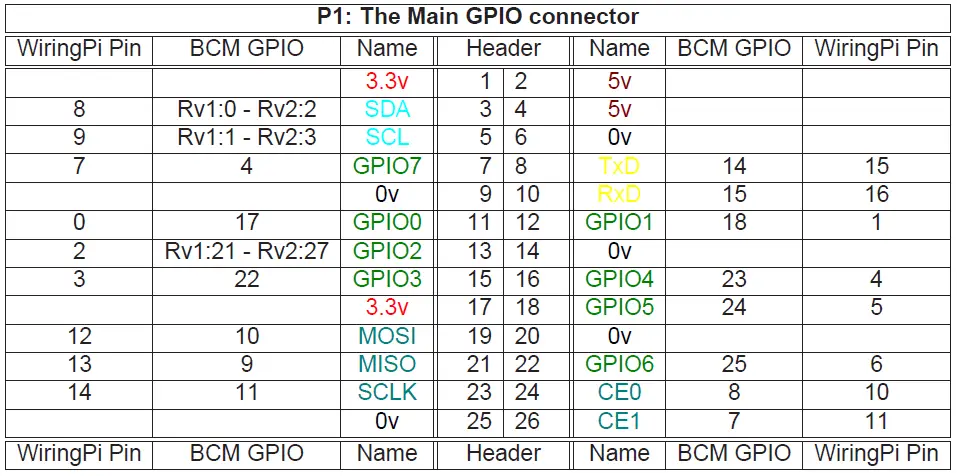


8 Comments
Every time I enter “git clone git://git.drogon.net/wiringPi” into the Pi, it just error codes. I’m on a Pi 3 model B if that factors into the access somehow. Any idea why that may be happening?
I am having the same problem, im a newb like a full linux/unix newb so all this sudo bla bla and stuff i have no clue, so little more help from new pi 3b with noobs default os python2 and 3 are installed, i did manage to some how got pycharm installed but all them i have no clue, when say run sample, how? do i just use terminal window or do i use pyhton3 to do all the installing and stuff, i have spi and headless and stuff setup in the rasp-config, i have 1 red 8×8 MAX7219 matrix display with driver board and i want to run a marquee or kinda message or simple pictures or both, when i did a pi reboot it light up all lights on the matrix thats all and that was few secs after applying power but im newb so i needs help please!
I’m having the same problem. When I type it clone git://git.drogon.net/wiringPi”
fatal: unable to connect to git.drogon.net ….. connection refuse.
read this: http://wiringpi.com/news/
if you browse to the download site you get:
http://git.drogon.net/ is currently unavailable.
Please look for alternatives for wiringPi, etc.
(I really mean look for an alternative – as in use another GPIO library. also read the news on http://wiringpi.com/news )
-Gordon
you can use http://www.airspayce.com/mikem/bcm2835/ for interfacing with the GPIO.
So far the wiring PI still works. There are no major changes on RPI4
hay que cambiar a este repositorio github.com/WiringPi/WiringPi
https://github.com/WiringPi/WiringPi
Cloning a git repo is not the primary method for installing software on a pi system!
wiringpi should be kept in the OS repositories, so that we can do “apt install wiringpi”.
Until the maintainers re-add it there, I download the deb from http://archive.raspberrypi.org/debian/pool/main/w/wiringpi/ and install it manually (“sudo dpkg -i wiringpi_2.50_armhf.deb”).