If you are looking for a swift, genuine, and versatile operating system for your Raspberry Pi, then you need to read this article thoroughly to find the best-suited OS for you. There are numerous operating systems available online that you can download for your Raspberry Pi, but it is certainly not easy to select an operating system.
Which OS for Raspberry Pi you should choose, depends on the task that you are going to perform on it. We have listed the top OS for the Raspberry Pi according to their usage. You can find the most suited operating system for your projects by knowing its specifications.
The most popular operating system for the Raspberry Pi is, without a doubt, the Raspberry Pi OS (formerly known as Raspbian). It is beneficial for various projects like managing servers, developing and executing applications, and designing. Selecting the wrong OS can be unproductive for your projects. Different types of operating system that are used for educational and entertainment purposes can be used with the Raspberry Pi. Below are some of the top-level operating systems sorted by their usage, speed, and speciality.
Raspberry Pi OS
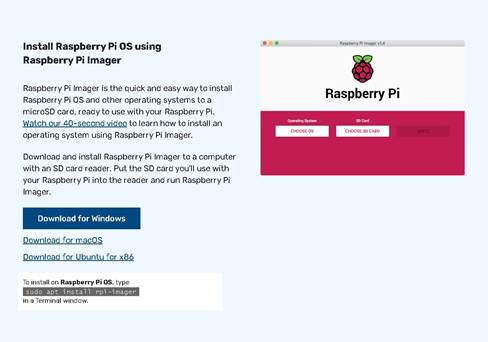
Raspberry Pi OS (Raspbian) is the official operating system of the Raspberry Pi. It is compatible with all boards of the Raspberry Pi. This OS is originated from Debian OS, which is one of the most popular Linux distributions. You can do all kinds of general tasks on this operating system, and this system comes with different tools to learn about Linux and programming.
The addition of these tools is beneficial to students who are learning to program. It is specifically suitable for learning Python, Java, Scratch, and Sonic Pi. It also has other learning options that you will find very helpful.
If you have ever used Ubuntu or Debian, then you will not find any difficulty using it. Raspbian OS has a gigantic online community to help you out with any problem. You can install the Raspberry Pi OS from its official website.
NOOBS
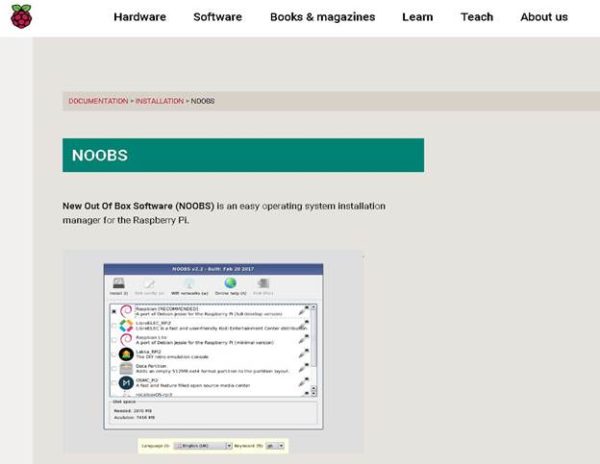
The Raspberry Pi single-board-computer can support many operating systems, but it depends solely on the user, which OS he/she likes to install? The Raspberry Pi OS is also not pre-installed on the Raspberry Pi board. You get an SD card on which many operating systems are given from these you can install an OS for yourself according to your SBC usage.
The SD card’s numerous operating systems are called NOOBS (New Out of the Box Software). NOOBS OS contains multiple uninstalled operating systems that you can install on your Raspberry Pi setup. It is an easy way to give the user the option to choose an ideal OS for his/her usage. You can set up your SD card by downloading the NOOBS installation manager.
KODI
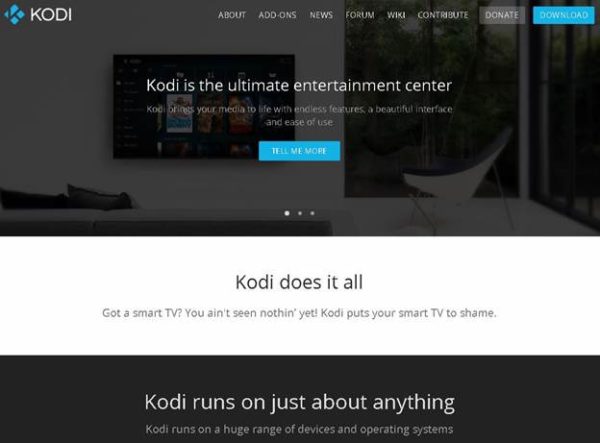
KODI is the most popular media server operating system for the Raspberry Pi. If you want a standalone media server, you can choose this operating system because it is versatile and up to date.
The most prominent feature of this OS is the ability to install an add-on. KODI is an open-source operating system; thus, you can develop your add-on according to your needs. KODI is providing thousands of add-ons that you can use to improve the system.
One significant advantage of KODI is that it can be controlled remotely by your phone. The KODI interface is clean and friendly, and it provides easy installation and running of media applications. KODI is used as a front-end software which runs backend applications.
Ubuntu Core
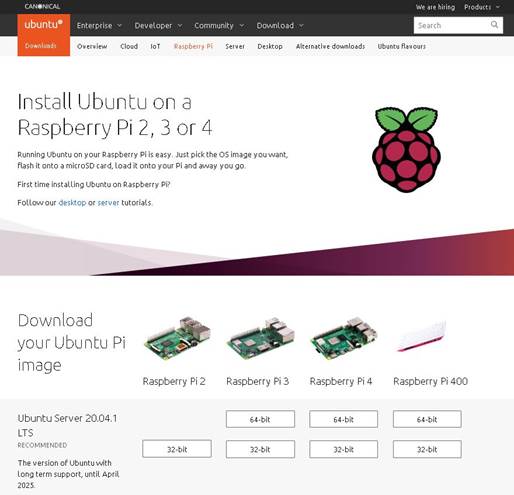
Ubuntu Core is the derivative of Ubuntu, and it is an excellent OS for IoT apps. It is the most popular and convenient Linux-based operating system all around the world. Ubuntu Core is very serene to run on a Raspberry Pi. This specific version is designed especially for the Raspberry Pi and internet of things devices.
This version of Ubuntu is made for managing and building IoT applications. It is an open-source project that has a robust community supporting it. The main features of this OS are that it is highly secure and lightweight. The primary purpose of Ubuntu Core is to meet the requirement of IoT devices and their distributors.
Its two-step verification makes it more secure. It is built by using snaps, and it can be distributed by using Linux distribution from the Play Store. Snaps can also share different applications. This OS can be downloaded for the Pi by clicking on Ubuntu Core.
Lineage OS
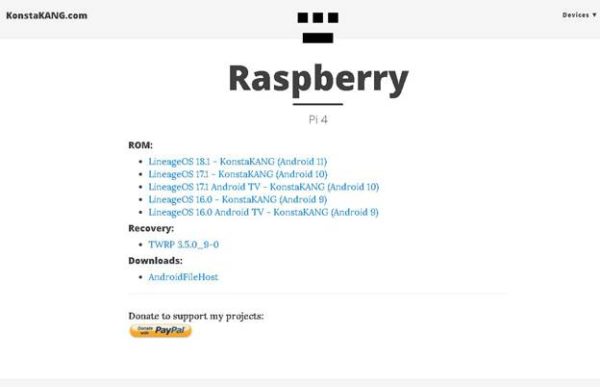
The Raspberry Pi can run many operating systems that are Linux-based. Lineage OS by Konstakang is an Android-based system modified to give you a look and feel of an Android device on Raspberry Pi.
This OS is using the latest Android version. The main thing about this OS is that you can install Android apps by going to open g apps. You can install Google Play on it for convenience. You can make use of software used for making bootable USB like Etcher.
By downloading Etcher, you can flash an iso image of Lineage OS on your SD card. If you know how to use android, then this OS will not be problematic for you. You can install it by clicking on Lineage OS.
Retro Pie – Gaming OS for the Pi

Do you want to play your all-time favourite retro games? Your problem is solved by RetroPie that is the best operating system for retro gaming on the Raspberry Pi board. The Debian software library was used to build this OS.
It is specifically designed to provide the best retro gaming experience to its users. One of its additional features is the theme and emulator’s customizability while keeping a modern user interface. This OS has no copyrighted game so that you can customize games according to your taste.
A particular preloaded type of SD card is available for a smooth installation process. RetroPie can also be installed in other Linux-based operating systems that are already on your SD-card. Fifty plus applications are pre-installed in this OS, including IoT devices emulation by themes, media player, etc. You can use this link to download RetroPie.
OSMC – Multimedia OS for the Raspberry Pi

Another OS that is considered a top-notch media server for the Raspberry Pi. It will be no exaggeration to call this OSMC OS the best of all the media server operating systems if we want to use Raspberry Pi as a central media device.
OSMC is a Debian-based OS that uses Kodi as its front-end software to manage and enjoy your favourite pre-stored media content. OSMC OS installation is short, fast, and comfortable. It has automatic updates that are installed every month to ensure a smooth experience.
Another plus point of this OS is that you can use Google’s Play Store as an application downloader to find applications that you need to install. OSMC’s updated community can always help you with your issues. You can download this OS from the OSMC website.
Chromium OS
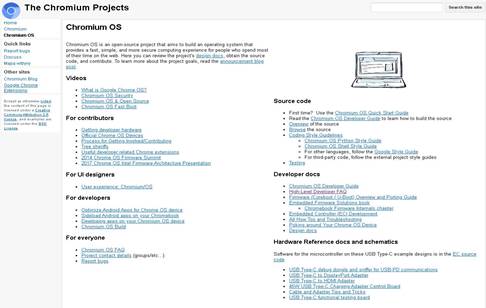
Originally intended to be used on Chrome book, Google now also offers this open-source version of chromium OS for the Raspberry Pi boards. If you want to use your Raspberry Pi board as a desktop PC, then the Chromium OS will not disappoint you in any way.
Chromium Os can run powerful applications as it uses cloud computing rather than hardware resources to make your Raspberry Pi faster. If you want an OS purely for web surfing purposes, then Chromium is the best OS for you.
You can use all applications on it offered by Google like Google docs, Gmail, Google Drive, etc. A Gmail account is needed when you boot the first time in Chromium OS, and it has a pleasant and attractive graphical interface. It can be downloaded from the Chromium webpage.
Windows IOT Core
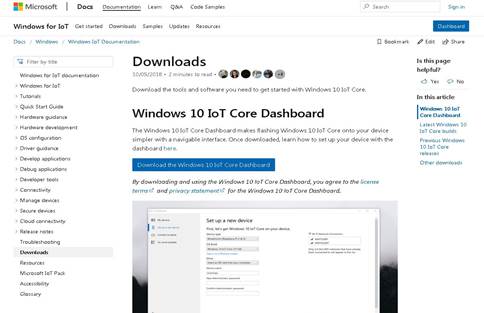
If you are looking for a powerful OS capable of writing complicated programs and samples, Windows IoT Core is highly recommended. It was developed by keeping in mind the needs of programmers and developers.
It is very convenient for coders as it enables them to make IoT projects on Raspberry Pi and Windows 10. The primary purpose of this OS is cloud integration, security, connectivity, and project development. You can only use this software if you have windows ten on your computer.
Microsoft Visual Studio will be used, which you can use to give other applications commands. Single-board computers can run IoT applications on this OS, and it is also compatible with ARM processors. From here, you can download Windows IoT Core.
DietPi – tiny Raspberry Pi OS
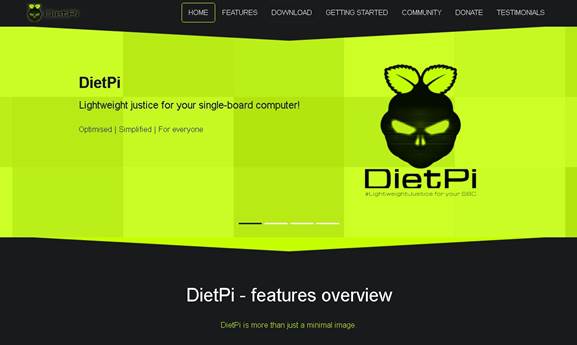
DietPi is a lightweight Debian based OS. The DietPi operating system for single board computers is three times more volatile than the Raspberry Pi OS, and it states to be even lighter than Raspbian Lite OS. When we consider that this is a lightweight operating system, it certainly offers a lot of features.
If you are looking for an OS under 1 GB in size and with a low footprint while providing maximum basic features like a package installer, this operating system is the right choice for you. Updating and installing this OS is easy, as it is an entirely automatic process.
DietPi is an excellent OS for minimum RAM consumption, and its lightweight Whiptail menus execute commands quickly. Its boosted performance is ideal for new users. Click on DietPi to install this OS.
LibreELEC
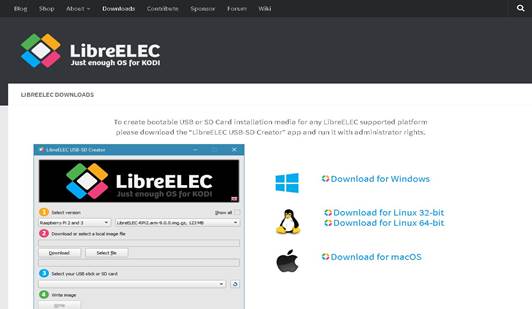
LibreELEC is one of many media server software available for Linux. The lightweight LibreELEC OS is competent enough to run Kodi on your Raspberry Pi board. Its explicit instruction makes it easy to install. It is a convenient OS for regular Kodi users.
It hardly takes a few seconds to boot up, and different add-ons are available to make your user experience better. A team of developers is continuously managing this operating system to make it better for its users. This team works closely with Kodi to provide regular patches and monthly updates.
The open-source LibreELEC operating system can prove to be the backbone for outdated hardware. If you are interested in installing this OS, you can head to LibreELEC‘s official web page.
Ubuntu MATE for the Raspberry Pi
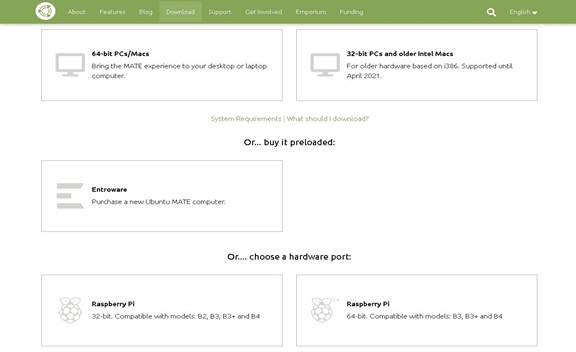
Ubuntu is a widespread distribution. It is the best choice for your Raspberry Pi if you are looking for faster updates and the latest packages. Ubuntu MATE has a large and active community that proves to be very helpful when you need it.
Ubuntu MATE has an excellent graphical user interface, and it can prove to be a worthy competitor of Raspbian OS. Raspbian, Minecraft Pi, and Scratch are considered some of the existing features that Ubuntu MATE offers.
You can use apt commands to add different packages to modify it according to your need. WIFI, Bluetooth, and Ethernet are, of course, pre supported in Ubuntu MATE OS. And it can encode and decode videos using FFmpeg with hardware assistance.
You can use Ubuntu MATE for several purposes with Raspberry Pi. If you are thinking about installing this OS, then you can visit the Ubuntu MATE official page.
Ubuntu Server – Famous Operating System
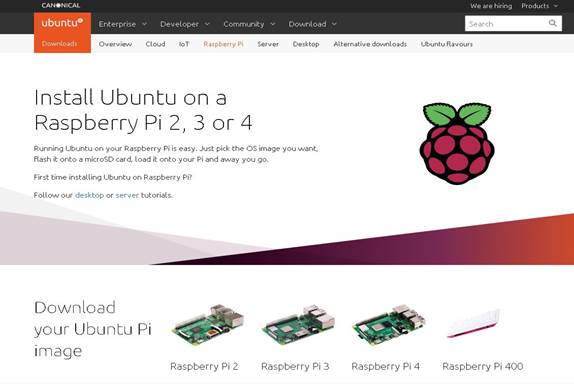
Are you interested in server management and looking for an operating system specifically designed for different server needs? Then Ubuntu Server is an excellent option for you to consider.
A Raspberry Pi with Ubuntu Server OS is a powerful server management system dedicated to your server needs. Ubuntu Server is offering both 32-bit and 64-bit operating systems, and you can use any variants depending on your Raspberry Pi board specifications.
This OS is purely made for server needs; that is why there is no graphical user interface by default, so keep this in mind before using this operating system. You can download Ubuntu Server for Raspberry Pi from its official webpage.
RISC OS – for ARM devices
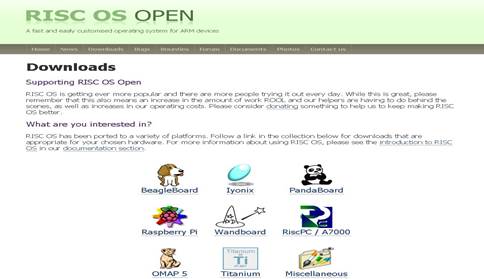
RISC OS is a fantastic Raspberry Pi OS if you want to use it for ARM processors. Thirty years ago, RISC OS was explicitly made for ARM processors. RISC OS has a simple user interface that enhances the system’s speed, performance, and efficiency.
This OS is not based on any of the Linux distros or Windows OS, and volunteers maintain it. It is not a suitable OS for you if you don’t have any prior working experience with a Pi. It is a little different from regular operating systems, so it will take some time to know the proper usage.
RISC OS is a single-user OS that uses CMT for its multitasking. One prominent point of this OS is that it is secured from corruption, and it is swift. This RISC OS is not suitable for the latest Raspberry Pi 4. You can give RISC OS a try only if you have a Raspberry Pi 3 or lower.
Mozilla WebThings Gateway
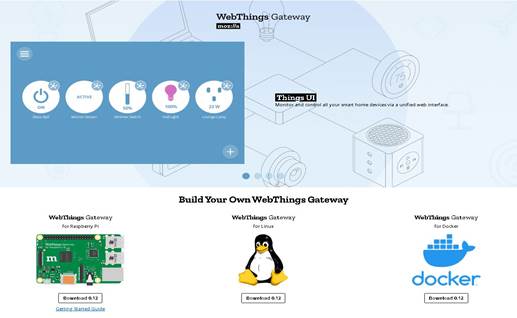
Mozilla WebThings Gateway is another Raspberry Pi OS used for IoT projects. It is a segment for Mozilla’s open-source implementation for the Internet of Things (IoT) devices.
If you want to control all your connected IoT devices, then the WebThings Gateway can help you monitor and control them remotely. If you want an OS for IoT applications, it is undoubtedly a versatile operating system for the Raspberry Pi. you can download this OS from the web page of Mozilla.
Lakka Linux

Lakka Linux is an open-source game console system that performs very well on Raspberry Pi. It is a lightweight system and very powerful. It can emulate a wide range of games on it, and it has many features for users, like a beautiful user interface and good customization options.
Lakka Linux is a very convenient and user-friendly operating system as it is effortless to install and run. After installing it on your SD card, copy your ROMs on the device, power up the rig, and then you can enjoy any game on it. It can support a lot of joypads, and it can run even on low-end computers.
Lakka Linux is a cheap operating system with many features that you can enjoy on the Raspberry Pi. It is perfect for beginners as it is highly user friendly. It is backed by a group of active gamers, developers, and designers. You can download it by clicking Lakka Linux.
Alpine Linux – Privacy OS for the Raspberry Pi
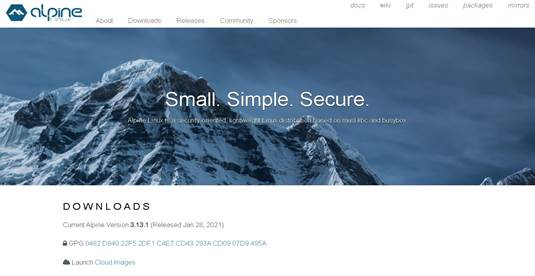
Alpine Linux is a security and privacy-focused operating system. Nowadays, people usually go for an operating system that ensures their private data safety, and Alpine Linux is designed so that it provides more computational power for the Raspberry Pi.
However, Alpine Linux is not convenient to use if you are a beginner and start directly with it. It might cause you problems since it is not so user friendly. To install Alpine Linux, use local Alpine backup (lbu) to save your modifications. Insert SD card in Raspberry Pi and turn it on. Log in to it and type setup-alpine.
The installation will complete and then type lbu commit -d. Type reboot to verify the successful installation. Update your system and save all the changes. Get started with Alpine Linux and enjoy the security-focused operating system on your Raspberry Pi. From here, you can download Alpine Linux.
Gentoo
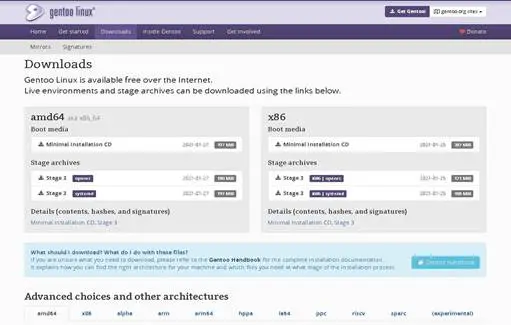
Gentoo Linux is a flexible operating system that is designed for all devices and applications or tasks. It is recognized for Raspberry Pi development. It is designed by keeping IoT in mind, and it is highly secure. But you need to have at least a 4GB SD card to install Gentoo and run it efficiently on Raspberry Pi.
It is a lightweight system that you can modify according to your needs. Emerge, and portage can be used to add more functionality to this operating system. After extracting the source code of any software, you can develop it according to your needs.
Using sandboxing for installing software, pre-package installation, conditional dependencies, and system profiles are prominent features in Gentoo. You can use this link to download Gentoo.
Kano OS
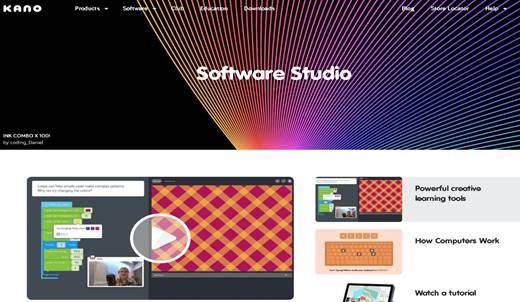
The Kano operating system is beneficial for kids. It helps install Kano operating systems on Raspberry Pi for kids as it is an open-source system and makes things interesting for kids’ education. It is effortless and fun to use as it is very user friendly.
You can play and learn about it. For installing Kano operating system, at least a 16 GB micro SD card is recommended. Now insert it in Raspberry Pi and turn it on. You will be guided on every step by a setup wizard. You will need an ID and username to start adventures and story mode. Type a random command on the first boot and then enter. Change the setting and save all the changes.
Specified apps can be used for building small projects. You will find it very different from other operating systems, but you will enjoy using and learning it as it provides many books and informational content on its website. You can use it by downloading it from Kano OS.
Manjaro Linux

Manjaro Linux provides a versatile experience. It is a prevalent and convenient operating system and an Arch-based Linux distro popular for Raspberry Pi boards’ performance. So, it can do many things and supports many devices and applications as it supports both XFCE and KDE Plasma variants.
It is very suitable as it supports Raspberry Pi’s latest versions and is very reliable in security. So, it provides the fastest and best experience on Raspberry Pi. It is convenient to use and a helpful operating system for any latest version of the Raspberry Pi.
You can also use a minimal version of Manjaro that is called Architect. In this version, you can install needed applications and modify everything according to your preference. You need at least an 8 GB micro SD card to install and run it on your Raspberry Pi. You can download it from the Manjaro Linux platform for Raspberry Pi.
Kali Linux – also available for ARM Systems
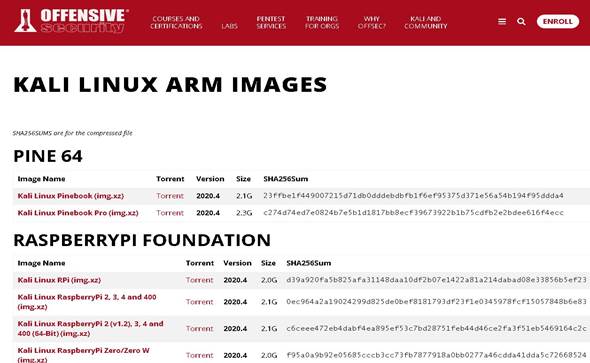
Kali Linux is an open-source and free operating system for Raspberry Pi suitable for ethical hacking. It is a security-focused system and uses advanced tools that are used for penetration and testing.
It has many versions that you can enjoy on Raspberry Pi. You need to have at least an 8 GB SD card to install and run it. It is user friendly, and you can enjoy its forensics and advanced tools. So, it is beneficial to learn hacking skills on your Raspberry Pi. It is highly suitable for Raspberry Pi and supports the latest Raspberry Pi 4 version.
Kali Linux can also be used for cracking Wifi passwords, testing networks, and spoofing. Projects that use high computational power are ideal to be run on Kali Linux by developers. It is amusing and convenient to use it and learn ethical hacking skills on it. You can download this OS and start your projects by clicking on Kali Linux.
Conclusion
The Raspberry Pi is a small board computer that can be modified according to the project’s nature demanded from it. Due to this nature of the Raspberry Pi, many operating systems are used appropriately to fit the tasks’ requirements.
The above given are different kinds of OS at the top of their functionality; some are good for educational and learning purposes. Some are used for complicated tasks such as penetrating ethical hacking, testing, media servers, IoT-applications and server management systems.
Is there any Raspberry Pi OS that you like on this list? If you are a beginner in using these OS types, then the official Raspberry Pi OS and Ubuntu are highly recommended.

