Pretty much any hobby project can be implemented with the Raspberry Pi, but getting started is often not that easy, especially for children. Due to the low price, the Raspberry Pi comes without accessories, which is also a small hurdle. The CrowPi 2 is a Raspberry Pi laptop that tries to solve this problem:
In the housing of a laptop, there is not only a display and keyboard but also a large number of conventional sensors that are located “under the hood” (the keyboard). There are also instructions that graphically explain the programming of the sensors step by step. You can read my conclusion about this device in this article
The manufacturer Elecrow was so friendly and gave me one of the CrowPi 2 laptops to test. I don’t want to withhold my impressions, pros and cons, or my conclusion.
Crow Pi 2 – A Raspberry Pi Laptop Craft Kit
The Crow Pi is a handicraft module for beginners, packaged in a laptop design. An integrated 11.6-inch screen, webcam, mouse and keyboard are of course included. The keyboard is not permanently installed and there are over 20 sensors or modules underneath. A Raspberry Pi 4B is connected to the back so that everything on the board can be used directly without having to worry about the cabling.
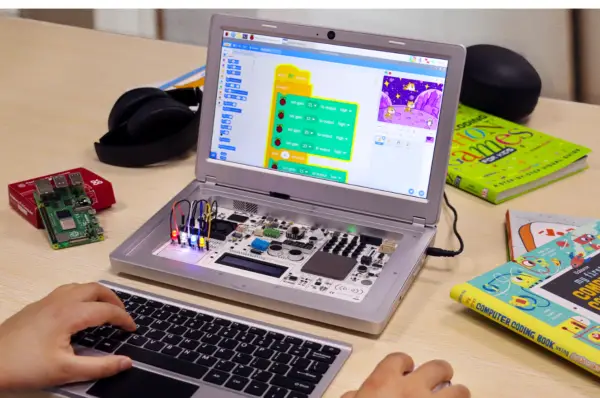
The following sensors/modules are included:
- LCD with two lines (→ individual tutorial)
- Ultrasonic sensor for distance measurements (→ individual tutorial)
- DHT11 temperature sensor (→ individual tutorial)
- 8×8 RGB LED matrix
- Joystick (→ individual tutorial)
- Reed relay (→ individual tutorial)
- Vibration sensor
- PIR motion detector (→ individual tutorial)
- 7-segment display
- Light sensor (→ individual tutorial)
- Touch sensor
- Numeric Numpad (→ individual tutorial)
- Infrared diode
- Buzzer
- RFID reader for NFC (→ individual tutorial)
- Stepper motor (→ individual tutorial)
- Servomotor (→ individual tutorial)
In addition, a fan and a small breadboard are also integrated on the board. The power supply can take place in two ways: On the one hand, a power adapter is included. Otherwise, a 5V power bank can be used, which can be stowed in a slot on the back.

Depending on which version (Basic, Starter, Advanced, Deluxe) you order, additional components such as two SNES joysticks or a Raspberry Pi 4B are also included.
At the moment the Crow Pi is financed on Kickstarter and has collected over $ 530,000 (as of 08/08/2020). Unfortunately, in addition to the price of the device, there is also customs/import tax as the packages are sent from Hong Kong. I was told that the later distribution is also planned directly through dealers in the respective countries.
Pro and Con Arguments for the CrowPi 2
I had a few days to deal intensively with the Crow Pi and I noticed a few points. These concern the built-in hardware as well as the custom software from Elecrow. The target group is clearly beginners and children who want to learn to program.
Positives
Let’s start with the positive impressions of the craft module. Overall, I think that the Crow Pi 2 is very successful. For children and learners, it offers a nice introduction to the various sensors and modules. The knowledge imparted helps with all subsequent projects.
I particularly liked the guided learning for beginners. There are courses for Python and Scratch, where the programming of a sensor is explained step by step. Diagrams and images are displayed where necessary for better understanding.

If you want to start more easily, you can take a look at the ready-made projects first. These are simply started and show how the modules work, as can be seen in the next picture.
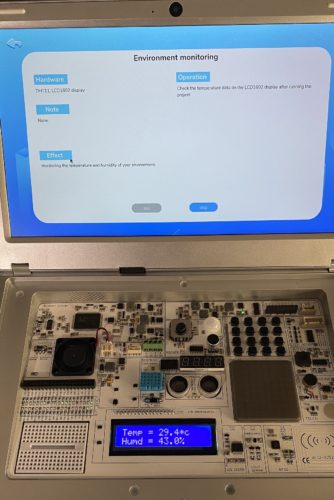
Another positive point is that the board is well labelled and it is, therefore, clear which GPIOs or addresses are used by the modules. This makes it easier to transfer your code to other projects later.
So that the entertainment value is not neglected, there are around 20 games (for children) included. These range from Minecraft to Flappy Bird. Different sensors/modules are used (e.g. joystick, touch sensor, RFID reader, etc.). If the two controllers are connected via USB, some games can also be played in pairs (RetroPie).

In addition, tools for face recognition and AI are included. You shouldn’t expect too much here, but since it makes you want more, I think this is a very good point.
Negatives
Unfortunately, there were also a few points that I didn’t like that much:
Even if the set is intended for beginners, it is a shame that the sensors cannot be removed from the circuit board. This is not a problem the first time you use it, but you usually want to create something of your own afterwards. So it is impossible to build your own (extended) projects with it and you have to buy them individually. Only the motors are removable.
Furthermore, the software I tested was purely in English. This is not a problem for children whose first language is English, but if they do not have sufficient knowledge of English it will be very difficult for 8-year-old children to follow the instructions. When asked, however, I was told that multilingualism was planned for the later version.
One last minor flaw that was noticeable on my copy is that the case wobbles as soon as you remove the keyboard. As a result, the weight at the front is too low and the Raspberry Pi laptop tilts a little. However, I think this only occurs on the demo units and is still being improved.
Conclusion of the Raspberry Pi Laptop
In summary, I have to say that I see the Crow Pi as a very nice platform for learning. Due to the compact design as a notebook, the most important items are included and can also be taken with friends or other places. The target group are mainly children without much programming experience. The resources are very fixated on it but offer good added value.
Only the price of approx. $ 150 in the basic version and $ 300 in the deluxe version (plus shipping costs + import tax) is a bit high if you don’t need all the parts or have already had the initial experience. For children with no programming experience whatsoever, the Crow Pi is probably a good investment – although it will probably not be the last 😉
© Images: Elecrow

